TrueNAS VS Rockstor For Managed Service Providers 2025
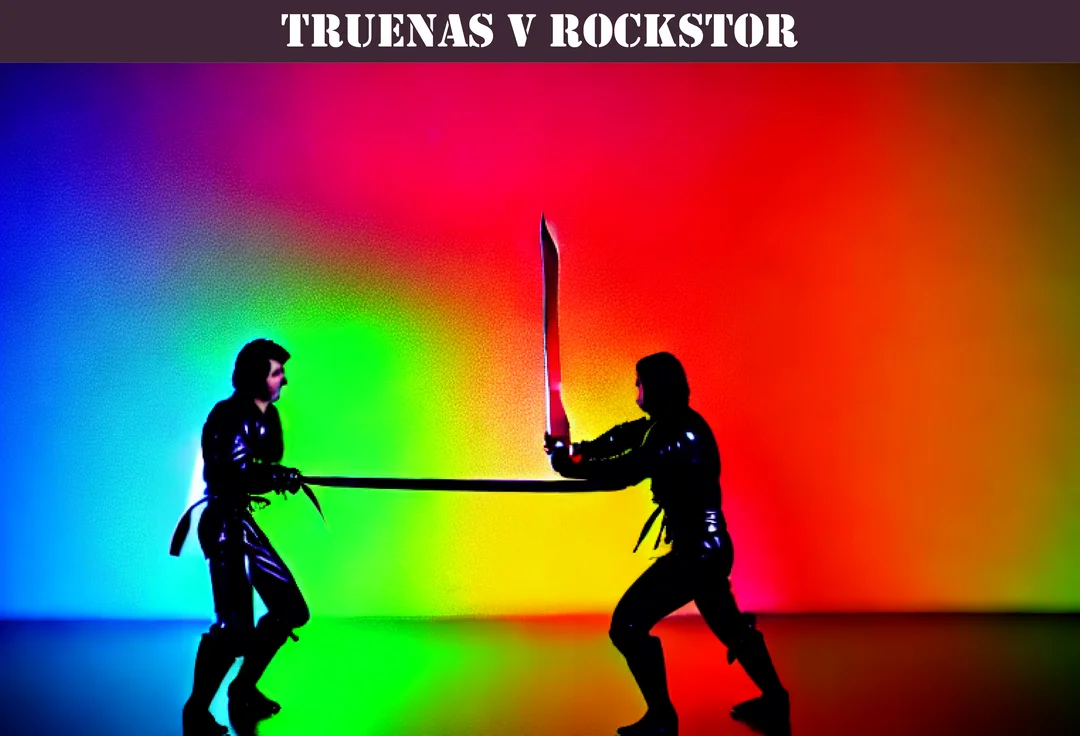
TrueNAS OS and Rockstor OS will be evaluated in this article,, we will explore the quirks and features of both with a verdict of the winner at the end..
Storage is a very important aspect of any IT infrastructure, and choosing the right storage platform can make a significant difference in terms of performance, ability to scale, and data management.
TrueNAS and Rockstor are two similar backup storage platforms that have gained widespread adoption in recent years.
While you are here, take a look at some of our other backup resources below that may interest you:
- Backup Appliance vs Network Attached Storage
- Barracuda Backup Appliance vs Network Attached Storage
- Best Ideas for Large Local File Storage with AzureAD
- Build Your Own NAS with TrueNAS
- Dell PowerEdge vs HP ProLiant
We will provide an overview of TrueNAS and Rockstor, highlighting their many quirks and features.
Selecting the right backup storage platform that meets the unique needs of each business is one of the more important tasks of a service provider. Whether it is for small businesses or enterprise sized organizations, the right storage platform can help improve efficiency, productivity, and ultimately, profitability.
This article will serve as a guide for I.T organizations who are considering either TrueNAS or Rockstor for their clients' storage needs. By the end of this article, readers will have a comprehensive understanding of the strengths and weaknesses of each platform and be better equipped to make an informed decision.
As a secondary goal of the main discussion here, I will also discuss how documentation can help IT consulting services manage and maintain backup and data recovery solutions effectively as it specifically relates to this topic.
We can help you respond faster to your clients requests, allow less experienced staff handle tasks they otherwise could not and ultimately improve your profit margins while getting ahead of your competition.
A Technical recording strategy is an essential aspect of the IT industry whether it be storage solutions discussed here or the steps involved on how you manage client data and when it should be deleted based on criteria such as their wishes along with regulations governing this activity.
It enables IT consulting advisors to manage and maintain the IT infrastructure of their clients effectively.
We have years of experience in working with service providers to document their procedures and as mentioned, there is no area more important to a service provider than how their clients' backup and disaster recovery systems are documented.
TrueNAS versus Rockstor
As I.T implementation service organizations consider different storage solutions for their clients, it's important to compare the market leaders in open sourced storage operating systems - TrueNAS and Rockstor.
Chances are you have almost made a decision on either of these two backup Operating systems solutions but are just not sure which one is the right fit for your situation. This article will help alleviate that concern.
Storage Operating System - Hardware Requirements
TrueNAS and Rockstor have different hardware requirements that I.T organizations should consider when selecting a storage solution for their clients.
TrueNAS requires at least 8GB of RAM, a 64-bit CPU, and a minimum of two NAS compatible hard drives. However, for optimal performance it recommends at least 16GB of RAM, an Intel Xeon processor, and a minimum of six hard drives.
On the other hand, Rockstor has lower hardware requirements, with a minimum of 8GB of RAM, either a 32 or 64-bit CPU, and a minimum of one hard drive.
Rockstor recommends at least 8GB of RAM, 1GB NIC, quad core 64-bit CPU and a minimum of 2 SSDs. While the recommended specs are quite low, it should be noted that if you do run resource heavy tasks then Rockstor is capable as long as the specifications are increased appropriately. Specifications can go a lot higher than the recommended specs.
Supported Storage Protocols
| Protocol | TrueNAS | Rockstor |
|---|---|---|
| NFS | YES | YES |
| SMB/CIFS | YES | YES |
| iSCSI | YES | YES |
| Fibre Channel | NO | NO |
| SCSI | NO | NO |
| SAS | NO | NO |
| S3 | NO | NO |
| AFP | NO | NO |
| FTPS | YES | YES |
| SFTP | YES | YES |
| WebDAV | YES | YES |
| AoE | NO | NO |
| NFSv4 | YES | YES |
| NBD | NO | NO |
| FCoE | NO | NO |
| iSER | NO | NO |
| IPoFC | NO | NO |
| NVMe-oF | NO | NO |
| NVMe over TCP | NO | NO |
| NVMe over RDMA | NO | NO |
File System Compatibility
| File System | TrueNAS | Rockstor |
|---|---|---|
| NTFS | NO | NO |
| FAT | NO | YES |
| ext4 | NO | YES |
| NFS | YES | YES |
| CIFS | YES | YES |
| HFS+ | NO | NO |
| APFS | NO | NO |
| ZFS | YES | YES |
| exFAT | NO | NO |
| XFS | NO | YES |
Hardware Specifications
| TrueNAS - Minimum | Rockstor - Minimum | TrueNAS - Recommended | Rockstor - Recommended |
|---|---|---|---|
| 8GB Ram | 2GB Ram | 16GB Ram | 8GB Ram |
| 1 Hard Disks | 1 Hard Disk | 5 Hard Disks | 5 Hard Disks |
| 64 Bit CPU | 64 Bit CPU | Xeon/EPYC CPU | 64 Bit CPU |
| 16GB Flash Drive | 8GB Flash Drive | 64GB Flash Drive | 16GB Flash Drive |
| 1x Gigabit Ethernet | 1x Ethernet Interface | 10GbE or Higher | 1x Gigabit Ethernet |
Supported Storage Protocols and File Systems
TrueNAS and Rockstor support slightly different protocols and file systems.
TrueNAS supports NFS, SMB/CIFS, AFP, iSCSI, FC, and S3 protocols. Additionally, it also supports the ZFS file system, which provides advanced data management features such as snapshots, clones, and data compression.
Rockstor supports NFS, SMB/CIFS, AFP, and FTP protocols.
It can also be configured to run with iSCSI with a little more effort.
Rockstor also supports advanced data management features such as snapshots, clones, and data compression..
Storage Scalability and High Availability
Scalability and high availability are important considerations for I.T service organizations when selecting a storage solution. TrueNAS and Rockstor have different approaches to scalability and high availability.
Both TrueNAS and Rockstor support scale-up architecture, however only TrueNAS supports scale-out architecture.
In a scale-up architecture, additional hard drives can be added to a single system to increase storage capacity. In a scale-out architecture, additional systems can be added to the network to increase storage capacity.
Additionally, TrueNAS supports high availability through active-passive failover, where a secondary system takes over if the primary system fails.
**Rockstor does not natively support active-passive failover and is designed for stand alone storage systems.
Storage Data Protection and Management
Data protection and management are sought after aspects in any storage solution, and both TrueNAS and Rockstor offer different features in this regard.
TrueNAS offers advanced data protection features such as virtual drive snapshots, clones, and data compression.
Snapshots allow users to take point-in-time copies of their data for backup and disaster recovery purposes. Clones allow users to create multiple copies of a dataset without duplicating data. Data compression reduces the size of data on the disk, resulting in improved storage efficiency.
Rockstor offers simple data protection features such as RAID levels, hot spares, and replication. RAID levels provide redundancy in case of hard drive failure, while hot spares allow for immediate replacement of a failed drive. Replication allows data to be copied to a remote site for backup and recovery purposes.
Rockstor Advantages
Rockstor has several benefits that make it an appealing choice for some users:
Linux Based Open Source Software
Rockstor is built on the mature and well known Linux-based operating system, which provides flexibility and customization options for users familiar with Linux environments.
This allows advanced users to leverage their Linux knowledge and expertise to fine-tune and customize the system according to their specific requirements.
Open Source Based Software
Rockstor is an open-sourced solution, which means that the source code is available and can be modified and distributed by anyone. This can be an advantage for organizations that want to customize the software to meet their specific needs, or for individuals who want to learn more about how the software works.
BTRFS File System
Rockstor utilizes the Btrfs (B-tree file system) as its default file system. Btrfs offers several advanced features, including built-in snapshot capabilities, copy-on-write functionality, data checksums, and RAID support.
It is important to note that this is a feature of the underlying operating system rather than Rockstor itself and as mentioned above, Rockstor does not have native capability for snapshot.
Extensible Architecture
Rockstor has a modular and extensible architecture that allows users to install additional software packages and plugins to enhance the functionality of their storage system.
Active Development and Community Support
If you have ever been in the unfortunate position of having a great little application that does 80% of what you want it to and yet there is near zero ongoing development then you understand how important having an active community that consistently listens and adds worthwhile features is.
Rockstor Disadvantages
However, there are also some drawbacks to using Rockstor:
Lack of Advanced Enterprise Features
Rockstor lacks some important features many cannot do without such as active-passive failover, lack of 3rd party integration and lack of advanced data management processes.
The good news is at least they have a paid edition which allows you to access many of the advanced features otherwise disabled on the free version.
Limited Number Of Hard Disks
This is an unusual limitation however on the free version there is an upper limit to the number of SSD drives you can add to your attached storage before you need to invest in the paid version.
This limitation is quite low at only 2 hard disks meaning you can only use either no RAID, RAID 0 or RAID 1 limiting the quality of redundancy you are able to use.
Small User Base
Rockstor has a community that is very passionate however they are a small group when compared to the likes of TrueNAS and this can cause issues with getting questions answered.
Limited Hardware Compatibility
Rockstor supports a wide range of hardware, although it does not have the same level of hardware compatibility as TrueNAS.
TrueNAS has been widely adopted and extensively tested on all of the most common hardware configurations, making it more likely to have official support and optimized performance on a broader range of drivers for hardware components..
The Verdict
TrueNAS is developed and supported by iXsystems, a long established company with history in the data storage industry. iXsystems has committed to continuing its use of open-source software and is dedicated to the ongoing development and improvement of TrueNAS.
Their focus on continuous innovation and client satisfaction contributes to the reliability and quality of the TrueNAS platform.
While Rockstor also offers storage solutions, TrueNAS provides a far more comprehensive and mature feature set, better community support, scalability, and overall reliability for commercial environments.
TrueNAS is generally preferred for commercial environments and with good reason, there are no circumstances I can think of where Rockstor may be a more suitable choice.
The limitation of 2 hard drives when using the free version is just too big of a handicap to overcome.
Even if the existing system is Rockstor, it would likely be a better strategy to remove it and put TrueNAS in its place especially if you believe there will be any sort of growth over time.
TrueNAS is head and shoulders above Rockstor. We found it easier to navigate around and use. Overall it is just a much more sophisticated and proven product than Rockstor.
The Conclusion
TrueNAS definitely wins in pretty much all areas in this head to head comparison although both have the ability to effectively run your network storage devices.
We recommend TrueNAS for serious commercial undertakings and recommend only using Rockstor on very small clients where growth is not expected. We hope this article has provided you with a solid foundation and understanding of this topic.
We have a number of other backup hardware articles listed below that will provide you with more detailed information on a number of related topics:
https://optimizeddocs.com/blogs/backups/backup-hardware-index
Our team specializes in strategies for I.T management support and we assist in improving profit margins through standardization and consistent record keeping strategies, so you can be confident that our content is tailored to your needs.
We use a rigid dictionary of terms that we implement across all of your technical documents that is tailored specifically towards MSPs. It means your documentation remains consistent over the long term and your staff have a solid set of rules to follow allowing them to effortlessly maintain your record keeping standards.
Please feel free to explore our other articles and click on any that interest you. If you have any questions or would like to learn more about how we can help you with your documentation needs, please click the "Get In Touch" button to the left and we will be happy to assist you. Thank you for choosing us as your trusted source for technology documentation.